
The Print Management System (ePMS) allows users to easily access and view their print job history. This includes details like who initiated the print job, which department or group the user belongs to, the associated cost center, and a full record of usage on Multi-Function Printers (MFPs).
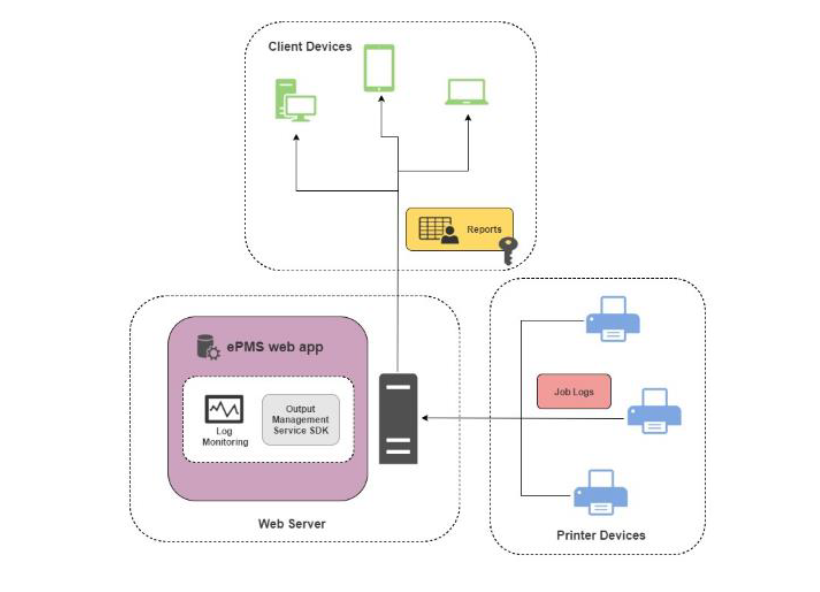
Key Features of e-Print Management System
- Easy Access to Print Jobs
You can collect your print jobs from any Toshiba printer or Multi-Function Printer (MFP) connected to the network. No matter where you are, ePMS ensures you can access your print jobs with ease, saving time and effort. - Consolidated Print Job Reports
ePMS allows you to consolidate print jobs from multiple MFPs into one simple system. You can then generate detailed activity reports for all your MFPs, giving you a clear overview of print usage across your organization. - Comprehensive Reporting
The system pulls data directly from the database and displays it in easy-to-read reports. This makes it simple to track usage, monitor efficiency, and keep an eye on costs—all in real-time. - Upload and Print Feature
With ePMS, uploading and printing documents is quick and seamless. You can easily manage your files and print them with just a few clicks. - Print Cost Analysis
ePMS provides a detailed breakdown of printing costs. You can analyze how much each department or user is spending on printing and find ways to reduce costs. This helps you budget more effectively and improve cost-efficiency. - Simple Installation and Setup
Getting started with ePMS is a breeze. The installation and configuration process is quick and straightforward, so you’ll be up and running in no time. - Track Print Job History
ePMS enables users to view a complete print job history. You’ll get detailed information, including who printed what, which department they belong to, the associated cost center, and even usage history on the MFPs. This transparency helps you stay organized and in control. - Printer Usage Monitoring & Reporting
You can check the usage of each printer, export data, and generate reports, all specifically designed for Toshiba MFPs. This allows you to keep track of printer performance and identify areas for improvement.
Why Choose e-Print Management System?
- Detailed Printing Cost Analysis
ePMS helps you understand and manage printing costs by providing detailed cost analysis. You can track how much each print job is costing by user, department, or cost center, making it easier to manage your budget and reduce unnecessary expenses. - Seamless Upload and Print
The ability to easily upload and print documents directly through the system adds flexibility and convenience. Whether you’re working with a small or large file, printing is just a click away. - Track Overall Printing Costs
Get a complete breakdown of printing costs across your organization. ePMS provides insights into overall print usage by individual users, departments, or specific cost centers, helping you pinpoint areas to save and improve efficiency. - Improves Operational Efficiency
By consolidating print data and providing detailed reports, ePMS helps improve your organization’s printing processes. It eliminates wasted time and resources, helping teams print smarter and more efficiently. - Generate Usage Reports for Clients
With ePMS, you can easily generate usage reports that track printing activity. These reports help you monitor trends, identify issues, and offer clients clear insights into their printing habits and costs, improving client satisfaction and trust.


